Possible duplicate Nested elements
I'm getting from server-side ajax response (Json) and I'm trying to dynamically create table rows and append them to an existing table with id=records_table.
I tried to implement the solution in possible duplicate but it failed.
My response looks like that:
'[{
"rank":"9",
"content":"Alon",
"UID":"5"
},
{
"rank":"6",
"content":"Tala",
"UID":"6"
}]'
the require result is something like that:
<tr>
<td>9</td>
<td>Alon</td>
<td>5</td>
</tr>
<tr>
<td>6</td>
<td>Tala</td>
<td>5</td>
</tr>
I want to do something without parsing the Json so I tried to do the following, which of course was a disaster:
function responseHandler(response)
{
$(function() {
$.each(response, function(i, item) {
$('<tr>').html(
$('td').text(item.rank),
$('td').text(item.content),
$('td').text(item.UID)
).appendTo('#records_table');
});
});
}
From my solution I get only one row with the number 6 in all cells. What am I doing wrong?