I am using Google Maps on the Android emulator, but it is asking me to install Google Play Services but when I click on install it is crashing.
Thanks in advance
I am using Google Maps on the Android emulator, but it is asking me to install Google Play Services but when I click on install it is crashing.
Thanks in advance
 What you need to do is:
What you need to do is:
For more information check here: http://developer.android.com/google/play-services/setup.html
This is a hack from one of the posts on SO that I used and had setup on my machine. Dont have the link right now, if someone could post that please, this is just a dump from back then that I had copied.
1.) Create a new emulator
2.) For device choose "5.1'' WVGA (480 x 800: mdpi)", Target choose "Android 4.1.2 - API level 16", "CPU/ABI" choose "ARM" and The rest choose defaults
3.) Start the emulator
install com.android.vending-1.apk and com.google.android.gms-1.apk via ADB install command
Voila! It worked for me. Last I checked this was only possible otherwise officialy on devices. But that is 2012 December knowledge, I havent checked again