If I understand correctly, you want ALL requests to shop.mydomain.com to redirect to mydomain.com/shop.
In that case I recommend using S3's "Redirection Rules".
Create a bucket in S3 called shop.mydomain.com. Open the bucket properties and set the bucket to "Enable Website Hosting". Then select the "Edit Redirection Rules" option.
We now need to define a redirection rule that matches every request, and redirects it to mydomain.com/shop
<RoutingRules>
<RoutingRule>
<Redirect>
<Protocol>https</Protocol>
<HostName>mydomain.com</HostName>
<ReplaceKeyPrefixWith>shop/</ReplaceKeyPrefixWith>
<HttpRedirectCode>301</HttpRedirectCode>
</Redirect>
</RoutingRule>
</RoutingRules>
This rule will match every request and redirect it.
For more info on routing rules, check out the official docs: http://docs.aws.amazon.com/AmazonS3/latest/dev/HowDoIWebsiteConfiguration.html#configure-bucket-as-website-routing-rule-syntax
Now, you need to configure shop.mydomain.com in Amazon Route 53 as an ALIAS record pointing at the bucket you just created, shop.mydomain.com.
That's it - Enjoy!