I have footer bar in my activity. I used fragment for footer bar. here is screen shot.  . When I add the text into the
. When I add the text into the EditText, the keyboard show like this.  . I would like to hide the footer when the keyboard appear. I used
. I would like to hide the footer when the keyboard appear. I used android:windowSoftInputMode="adjustPan" in activity. I would like to know any suggestion.
Thanks.