It seems, with the latest MAcOs updates, that Java was also updated, which influenced PhpStorm performance very badly.
Anyway, I decided to update my Java.
Was
$ java -version
java version "1.6.0_51"
Java(TM) SE Runtime Environment (build 1.6.0_51-b11-457-11M4509)
Java HotSpot(TM) 64-Bit Server VM (build 20.51-b01-457, mixed mode)
After downloading Java SDK from Oracle and installing:
$ java -version
java version "1.7.0_25"
Java(TM) SE Runtime Environment (build 1.7.0_25-b15)
Java HotSpot(TM) 64-Bit Server VM (build 23.25-b01, mixed mode)
But in PhpStorm it still shows the old JRE:
I also restarted my computer, but still the old JRE is shown.
Please help, how to make PHPStorm use a new JRE?