I'm pretty new to matlab, but heres the situation. I have a satellite image of an ocean, with a bit of land and some boats in it. Using thresholding to make a binary mask and bwlabel I have managed to create a set of labels which match up to the boats on the water. Here is a superimposed image of the labels over the boats (and land) so you can see what I mean:
As you can see from the image, the labels encompass the boats as well as some dimmer sidelobes either side of them. I need to find a way to create a new set of labels which cover only the boats and not the sidelobes. I can't just use a brighter threshold, as I have lots of images with boats of varying brightness, some of which will be dimmer than the side lobes of other boats.
So I guess what I'm asking is, is there a way to extract the coloured sections from this image, analyse them further (by thresholding the individual segments, or using histograms or whatever) to create a new set of labels containing only the boats, but also keep the locations of these new labels with respect to the original image intact so I can superimpose them back onto the original image again? If so, how?
Thanks!