I have a view controller that has a map view and a second view under the a tab bar. How do I go about updating the second view when I press buttons on the tab bar?
I tried:
LocationNotesViewController lnvc = new LocationNotesViewController();
lnvc.View.Frame = MainPageTabBarView.Frame;
MainPageTabBarView = lnvc.View;
Nothing happens...the view doesn't update.
I want to update the second view with different things when a user clicks on the tabbar...