I have a project file with a Podfile that looks like this:
platform :ios, '7.0'
def import_pods
pod 'Specta', '0.1.8'
pod 'Expecta', '0.2.1'
pod 'RestKit', '0.20.3'
pod 'MagicalRecord', '2.1'
pod 'RestKit/Testing', '0.20.3'
end
link_with 'LocalMedTests'
import_pods
When I run pod install, it generates the Podfile.lock, Pods directory, and workspace for my project. When I open the workspace to build it, I get errors like this: 'RestKit.h' file not found.
It seems to only be an issue for RestKit but I can't get past those errors to see if there are more. The restkit headers are in Pods/Headers. They're properly included in Pods.xcconfig. Here it is for good measure:
FRAMEWORK_SEARCH_PATHS = $(inherited) "$(SDKROOT)/Developer/Library/Frameworks" "$(DEVELOPER_LIBRARY_DIR)/Frameworks"
GCC_PREPROCESSOR_DEFINITIONS = $(inherited) COCOAPODS=1
HEADER_SEARCH_PATHS = "${PODS_ROOT}/Headers" "${PODS_ROOT}/Headers/AFNetworking" "${PODS_ROOT}/Headers/Expecta" "${PODS_ROOT}/Headers/MagicalRecord" "${PODS_ROOT}/Headers/RestKit" "${PODS_ROOT}/Headers/RestKit/RestKit" "${PODS_ROOT}/Headers/RestKit/RestKit/CoreData" "${PODS_ROOT}/Headers/RestKit/RestKit/Network" "${PODS_ROOT}/Headers/RestKit/RestKit/ObjectMapping" "${PODS_ROOT}/Headers/RestKit/RestKit/Support" "${PODS_ROOT}/Headers/RestKit/RestKit/Testing" "${PODS_ROOT}/Headers/SOCKit" "${PODS_ROOT}/Headers/Specta" "${PODS_ROOT}/Headers/TransitionKit"
OTHER_LDFLAGS = -ObjC -framework CFNetwork -framework CoreData -framework Foundation -framework MobileCoreServices -framework Security -framework SenTestingKit -framework SystemConfiguration
PODS_ROOT = ${SRCROOT}/Pods
I've tried cleaning and cleaning the build folder. It doesn't matter - I always get the header not found error.
I should also add that all of the header directories specified by Pods.xcconfig are included in the target as they should be.
Any ideas about this? I've been using CocoaPods in this project for a couple of months with no issue, did something change recently?