I have read other questions like this and cannot apply it to my situation. I am very new to using github too, so maybe need the simplest explanation. I have a project called JS_project. The folder (and it's contents) have already been committed to Github. I simply want to clone this folder/project as recommended by Github instructions on how to use Github.
I tried to type this into Terminal, in my JS-project directory, and it gave me an error (after I hit enter after the 1st line):
git clone git@github.com:JS_project_copy.
Cloning into 'JS_project_copy.'...
ERROR: Repository not found.
fatal: Could not read from remote repository.
Please make sure you have the correct access rights
and the repository exists.
I just don't know what this means. I of course have access to my own file, but maybe I do not understand the error message.
Thanks in advance.