I have a Visual Studio C++ project that relies on an external DLL file. How can I make Visual Studio copy this DLL file automatically into the output directory (debug/release) when I build the project?
8 Answers
Use a post-build action in your project, and add the commands to copy the offending DLL. The post-build action are written as a batch script.
The output directory can be referenced as $(OutDir). The project directory is available as $(ProjDir). Try to use relative pathes where applicable, so that you can copy or move your project folder without breaking the post-build action.
- 10,178
- 2
- 32
- 48
- 22,486
- 6
- 42
- 73
-
30It's also worth pointing out that he can set the post-build event via Project > Properties > Build Events > Post-Build Event. – Phil Booth Nov 21 '09 at 17:23
-
24sample:http://eyeung003.blogspot.com/2009/11/visual-studio-post-build-event-to-copy.html – AntonioR Nov 09 '10 at 12:52
-
43In case the link ever breaks: "xcopy /y "$(ProjectDir)*.dll" "$(OutDir)" – ace Mar 20 '12 at 16:19
-
I changed the above to how I personally use the command in my instances. This will; copy read-only files that is good with source control, and creates the target directory (not normally needed). -> xcopy "$(ProjectDir)*.dll" "$(OutDir)" /i /r /y – Eat at Joes Jan 17 '14 at 17:25
-
8Add the /d flag to xCopy to prevent unnecessary recopying of files that haven't changed in the output directory. – Zoey Apr 15 '14 at 14:01
-
2`$(TargetDir)` rather than `$(OutDir)` – Ouroborus Mar 17 '17 at 22:14
-
Really? We have to create a custom build event to get referenced .dll's into the output folder? I'm surprised we can't just set a .dll as a reference or include it in the project and maybe set it's properties or something. We can get any kind of content to copy that way, but we can't get a .dll to copy that way? Whatever, that's fubar. – Shavais Dec 15 '20 at 18:18
-
@Shavais this answer is more than 10 years old, things may have changed regarding dll. – Adrien Plisson Dec 16 '20 at 08:51
$(OutDir) turned out to be a relative path in VS2013, so I had to combine it with $(ProjectDir) to achieve the desired effect:
xcopy /y /d "$(ProjectDir)External\*.dll" "$(ProjectDir)$(OutDir)"
BTW, you can easily debug the scripts by adding 'echo ' at the beginning and observe the expanded text in the build output window.
- 739
- 5
- 4
-
6$(TargetDir) can replace $(ProjectDir)$(OutDir) because it's a combination of both anyway. – person27 Mar 30 '17 at 00:27
-
1In my case without the /d it was throwing an Access Denied error. But /d as per documentation is for date. Not sure what is the connection. – Ravi C Dec 18 '17 at 22:23
-
3Adding the /d prevents overwriting if the source file is older or the same as an existing file. The access denied error may occur if the target is locked by another process. – Rich Shealer Jun 17 '19 at 12:50
-
I recommend adding the `/f` parameter, like `xcopy /y /f` to get verbose output about the source and destination directories. Docs: https://learn.microsoft.com/en-us/windows-server/administration/windows-commands/xcopy – MakotoE Sep 02 '21 at 18:56
To do it with the GUI, first add the file(s) to the project: right-click the project, select "Add...", then "Existing Item", then browse to the file or files you want to add and click "Add". Next, tell Visual Studio to copy the file when you build: right-click the file you want to copy, select "Properties". You'll see a list of properties, including "Item Type". Change the "Item Type" to "Copy File". Hit OK and you're done.
Here's the file properties dialog:
Looking in the *.vcxproj file, the steps above add something like this:
<ItemGroup>
<CopyFileToFolders Include="libs\a.dll" />
<CopyFileToFolders Include="libs\a.dll" />
</ItemGroup>
I couldn't find any official documentation for <CopyFileToFolders>, but clearly it's supported or the GUI wouldn't use it. But, if you're doing it by hand and an undocumented item type makes you uncomfortable you can always use the well known but slightly more verbose <Content> type:
<ItemGroup>
<Content Include="libs\a.dll" >
<CopyToOutputDirectory>PreserveNewest</CopyToOutputDirectory>
</Content>
<Content Include="libs\b.dll" >
<CopyToOutputDirectory>PreserveNewest</CopyToOutputDirectory>
</Content>
</ItemGroup>
- 5,907
- 1
- 25
- 36
-
3This should be the accepted answer. This is the right way to do it because DLLs are included in the solution file list so you will know if they are missing. It will allow you to copy different DLL depending on the configuration and platform, and it doesn't require manual editing of project files, nor it relies on external commands for copying. – Igor Levicki Aug 30 '22 at 16:33
-
2Agreed on that this should be accepted. Additionally, the "Item Type" is global for _all_ profiles, not per profile. To treat the x86 vs x64 profiles differently (for example), the "Excluded from Build" field _is_ per specific profile, and works as you expect. – Kevin Anderson Mar 15 '23 at 19:49
The details in the comments section above did not work for me (VS 2013) when trying to copy the output dll from one C++ project to the release and debug folder of another C# project within the same solution.
I had to add the following post build-action (right click on the project that has a .dll output) then properties -> configuration properties -> build events -> post-build event -> command line
now I added these two lines to copy the output dll into the two folders:
xcopy /y $(TargetPath) $(SolutionDir)aeiscontroller\bin\Release
xcopy /y $(TargetPath) $(SolutionDir)aeiscontroller\bin\Debug
- 34,607
- 19
- 87
- 97
- 1,613
- 16
- 26
Add builtin COPY in project.csproj file:
<Project>
...
<Target Name="AfterBuild">
<Copy SourceFiles="$(ProjectDir)..\..\Lib\*.dll" DestinationFolder="$(OutDir)Debug\bin" SkipUnchangedFiles="false" />
<Copy SourceFiles="$(ProjectDir)..\..\Lib\*.dll" DestinationFolder="$(OutDir)Release\bin" SkipUnchangedFiles="false" />
</Target>
</Project>
- 2,567
- 24
- 28
-
1There is a long term bug to VS, please use ProjectDir rather than SolutionDir – John Jang May 22 '20 at 12:32
(This answer only applies to C# not C++, sorry I misread the original question)
I've got through DLL hell like this before. My final solution was to store the unmanaged DLLs in the managed DLL as binary resources, and extract them to a temporary folder when the program launches and delete them when it gets disposed.
This should be part of the .NET or pinvoke infrastructure, since it is so useful.... It makes your managed DLL easy to manage, both using Xcopy or as a Project reference in a bigger Visual Studio solution. Once you do this, you don't have to worry about post-build events.
UPDATE:
I posted code here in another answer https://stackoverflow.com/a/11038376/364818
- 1
- 1
- 19,989
- 5
- 106
- 123
-
3I agree, it should be a part of the framework (to statically link dlls, etc.) -- Worth noting, storing the dll as a resource and then extracting it at runtime might cause issues in some corporate environments (especially if they have fairly proactive anti-virus software). – BrainSlugs83 Jun 11 '16 at 01:39
-
Agree with BrainSlug83. We have McAfee which is paid for malware/garbage that just prevents dlls from executing, moving, changing in temp directories. – Charles Byrne Jul 27 '21 at 12:47
xcopy /y /d "$(ProjectDir)External\*.dll" "$(TargetDir)"
You can also refer to a relative path, the next example will find the DLL in a folder located one level above the project folder. If you have multiple projects that use the DLL in a single solution, this places the source of the DLL in a common area reachable when you set any of them as the Startup Project.
xcopy /y /d "$(ProjectDir)..\External\*.dll" "$(TargetDir)"
The /y option copies without confirmation.
The /d option checks to see if a file exists in the target and if it does only copies if the source has a newer timestamp than the target.
I found that in at least newer versions of Visual Studio, such as VS2109, $(ProjDir) is undefined and had to use $(ProjectDir) instead.
Leaving out a target folder in xcopy should default to the output directory. That is important to understand reason $(OutDir) alone is not helpful.
$(OutDir), at least in recent versions of Visual Studio, is defined as a relative path to the output folder, such as bin/x86/Debug. Using it alone as the target will create a new set of folders starting from the project output folder. Ex: … bin/x86/Debug/bin/x86/Debug.
Combining it with the project folder should get you to the proper place. Ex: $(ProjectDir)$(OutDir).
However $(TargetDir) will provide the output directory in one step.
Microsoft's list of MSBuild macros for current and previous versions of Visual Studio
- 3,362
- 1
- 34
- 59
I had a similar question. In my project, there were couple of external DLLs. So I created a new folder in the project called "lib" and copied all the external dlls to this folder.
- Add a reference to these DLLs.
- Go to Project References>dll properties and change the following properties enter image description here
- 11
- 2