I am using a code snippet from https://bootsnipp.com/snipps/vacation-rentals
This snippet provides the user with a chice of 3 options with tabbed menus.
Please check the website and you will see how this tabbed menu works.
This is the code of this snippet
<div class="row-fluid">
<div class="span12">
<div class="row-fluid">
<div class="span12">
<div class="tabbable tabs-left">
<ul class="nav nav-tabs" style="padding-top:15px;margin-left:-20px;">
<li class="active"><a href="#A" data-toggle="tab">Apartman A2(1+1)</a></li>
<li><a href="#B" data-toggle="tab">Apartman A4(2+2)</a></li>
<li><a href="#C" data-toggle="tab">Apartman A6(4+2)</a></li>
</ul>
<div class="tab-content">
<div class="tab-pane active" id="A">
<img src="http://placehold.it/80x80">
</div>
<div class="tab-pane" id="B">
<img src="http://placehold.it/80x80">
</div>
<div class="tab-pane" id="C">
<img src="http://placehold.it/80x80">
</div>
</div>
</div> <!-- /tabbable -->
</div>
</div>
</div>
</div>
<hr>
However, I am trying to add this to my website and it gets effected from the upper li,ul behaviours and it doesn't work.
It becomes like this.
This is my website http://www.carantina.com
Please check 'PRODUCTS' page and you will see what I mean.
If I can override preceding ul,li tag's style behavior and set them to default bootstrap styles, it may work. But I couldn't do that.