I am using PyCharm as my IDE for about 1 year, and in my PyCharm setting --> Editor --> Appearance, "Show CSS color preview icon in gutter" is checked.
But the preview icon only shows in a <style> block in .html. And when I moved the styles into a separate .css file, the preview icon just not show.
How can I make the color preview icon show in a .css file in PyCharm ?