I've seen the new website of megaupload (mega) and we've got this:
Ok, if I press on left-menu contacts, it only reloads the white part on the image, if I press messages, the same, it only reloads white part. But if I go from contacts to messages and I press browser's back button, it goes from messages to contact and only reloads white part as always.
In my website, I do the same using jquery hide and show, but obviously, if I press browser's back button it doesn't hide the div and shows the other one.
My web site is only one html file and there are 4 div that get shown or hidden depending on the button you press, this is an example:
$("#btn_contact").click(function () {
$("#content_contact").show();
$("#content_home").hide();
$("#content_products").hide();
$("#body_aux").hide() ;
$(this).addClass('visited');
$('#btn_products').removeClass('visited');
$('#btn_home').removeClass('visited');
});
Can anybody tell me how to find this with jquery or whatever I have to use.
I don't know if I've explained myself well, if not, ask me to do it better.
I would appreciate any help. Thanxs a lot.