Consider the webpage below. The <img> is positioned absolutely relative to its parent, and when I load this page on Safari or Firefox, the <img> appears in the top-right, as expected (see first image). However, when the border is removed from from the <div>, for example, by setting border-width: 0, the <img> positions itself absolutely relative to the <p> tag, its sibling! See picture #2. Why is this? What difference should the border make?
<!DOCTYPE HTML PUBLIC "-//W3C//DTD HTML 4.01//EN" "http://www.w3.org/TR/html4/strict.dtd">
<html xmlns="http://www.w3.org/1999/xhtml">
<head>
<style type="text/css">
body {
margin: 0;
}
div {
position: relative;
left: 0;
top: 0;
border: 1px solid red;
}
img {
position: absolute;
right: 0;
top: 0;
}
p {
margin: 20px;
}
</style>
</head>
<body>
<div>
<img src="content/en/flag.png" />
<p>This is a test</p>
</div>
</body>
</html>