I'm trying to setup environtment for ruby project. But when I run 'bundle', I have error during installing 'fii' gem:
Installing ffi (1.8.1)
Gem::Installer::ExtensionBuildError: ERROR: Failed to build gem native extension.
/Users/bmalets/.rvm/rubies/ruby-1.9.3-p448/bin/ruby extconf.rb
checking for ffi.h... *** extconf.rb failed ***
Could not create Makefile due to some reason, probably lack of
necessary libraries and/or headers. Check the mkmf.log file for more
details. You may need configuration options.
/Users/bmalets/.rvm/rubies/ruby-1.9.3-p448/lib/ruby/1.9.1/mkmf.rb:381:in `try_do': The compiler failed to generate an executable file. (RuntimeError)
You have to install development tools first.
Gem files will remain installed in /Users/bmalets/.rvm/gems/ruby-1.9.3-p448@api2/gems/ffi-1.8.1 for inspection.
Results logged to /Users/bmalets/.rvm/gems/ruby-1.9.3-p448@api2/gems/ffi-1.8.1/ext/ffi_c/gem_make.out
An error occurred while installing ffi (1.8.1), and Bundler cannot continue.
Make sure that `gem install ffi -v '1.8.1'` succeeds before bundling.
My environment:
OS_X 10.8.4
ruby 1.9.3p448
Xcode 4.6.3
libffi-3.0.13
Please, help me to fix it.