I am creating a spreadsheet using the PHPExcel Class. I have several columns of data. I am using the autosize method in order to have them take the size of the longest data value in each column.
EDIT - Here is my full code to show more details:
require_once '../../Classes/PHPExcel.php';
$objPHPExcel = new PHPExcel();
$objPHPExcel->setActiveSheetIndex(0);
// Adding values for Header Row
$objPHPExcel->getActiveSheet()
->setCellValue('A3', '#')
->setCellValue('B3', 'Name')
->setCellValue('C3', 'Email')
->setCellValue('D3', 'Phone')
->setCellValue('E3', 'Address')
->setCellValue('F3', 'Date Registered');
//Setting column values to the Listers Spreadsheet
$counter = 4;
$entries_num = 1;
//while($listers_export_row = $listers_export_result->fetch_assoc()) {
while($listers_export_row = $listers_export_result->fetch(PDO::FETCH_ASSOC)) {
//Adding Numbers to Listers Spreadsheet (Column A)
$objPHPExcel->setActiveSheetIndex(0)->setCellValue('A'.$counter, $entries_num);
//Adding Names to Listers Spreadsheet (Column B)
$objPHPExcel->setActiveSheetIndex(0)->setCellValue('B'.$counter, $listers_export_row['first_name'].' '.$listers_export_row['last_name']);
//Adding Email to Listers Spreadsheet (Column C)
$objPHPExcel->setActiveSheetIndex(0)->setCellValue('C'.$counter, $listers_export_row['email']);
//Adding Phone to Listers Spreadsheet (Column D)
$objPHPExcel->setActiveSheetIndex(0)->setCellValue('D'.$counter, '('.$listers_export_row['phone_prefix'].')'.$listers_export_row['phone_first'].'-'.$listers_export_row['phone_last']);
//Adding Address to Listers Spreadsheet (Column E)
$address = $listers_export_row['address'];
if($listers_export_row['apt'] != '') { $address .= ' '.$listers_export_row['apt']; }
$address .= ', '.$listers_export_row['city'].', '.$listers_export_row['state'].' '.$listers_export_row['zip_1'];
$objPHPExcel->setActiveSheetIndex(0)->setCellValue('E'.$counter, $address);
//Adding Date Registered to Listers Spreadsheet (Column F)
$objPHPExcel->setActiveSheetIndex(0)->setCellValue('F'.$counter, date('m/d/y',$listers_export_row['date_created']));
$counter++;
$entries_num++;
}
// Forces the spreadsheet to take the size of the longest value
for ($col = 'A'; $col != 'G'; $col++) { //Runs through all cells between A and E and sets to autosize
$objPHPExcel->getActiveSheet()->getColumnDimension($col)->setAutoSize(true);
}
// Add a drawing to the worksheet
$objDrawing = new PHPExcel_Worksheet_Drawing();
$objDrawing->setResizeProportional(false);
$objDrawing->setName('Logo');
$objDrawing->setDescription('Logo');
$objDrawing->setPath('../images/crl_logo.png');
$objDrawing->setHeight(35);
$objDrawing->setWorksheet($objPHPExcel->getActiveSheet());
// Redirect output to a client’s web browser (Excel5)
header('Content-Type: application/vnd.ms-excel');
header('Content-Disposition: attachment;filename="Accounts - '.date('m.d.y',time()).'.xls"');
header('Cache-Control: max-age=0');
// If you're serving to IE 9, then the following may be needed
header('Cache-Control: max-age=1');
// If you're serving to IE over SSL, then the following may be needed
header ('Expires: Mon, 26 Jul 1997 05:00:00 GMT'); // Date in the past
header ('Last-Modified: '.gmdate('D, d M Y H:i:s').' GMT'); // always modified
header ('Cache-Control: cache, must-revalidate'); // HTTP/1.1
header ('Pragma: public'); // HTTP/1.0
$objWriter = PHPExcel_IOFactory::createWriter($objPHPExcel, 'Excel5');
$objWriter->save('php://output');
exit;
This is what is occuring (It should only be as wide as the first column):
I have removed the autosize method and it takes the correct size, so I know it is affecting the size of the image.
How can I remove the autosize from the image but leave it applied for the columns of data?