I am trying to write the Euro currency symbol on my page. It works perfect when I load the page, but when I make a partial update through AJAX the Euro symbol is not being loaded correctly. I tried 3 different approaches:
<h:outputText value="€" />
<h:outputText value="&euro;" />
<h:outputText value="€" />
When loading the page, it works with the first approach. The results are the following:
€
euro;
€
When making a partial update with AJAX, none of them works correctly:
?
€
€
Same result as above when implementing the filter described in Unicode input retrieved via PrimeFaces input components become corrupted
I spent an entire day trying to solve this. I appreciate any help.
Thanks, Douglas.