My code was previously using AllocConsole like this:
AllocConsole();
var arg = Console.ReadLine();
// do stuff with arg
and it was working well. However, I didn't like the fact that if I started the application from a console (like running MyApp.exe in a CMD-window), it would create a new console-instance, so I changed AllocConsole to this:
if(!AttachConsole(-1))
AllocConsole();
Output is still printed to the console, but if I ever hit "enter", strange stuff happens.
It might not be too easy to see from the image, but what I did was run the application. It then outputs a few lines about usage, and asks for input ("Action [run|install|uninstall|quit]"). I wrote "run" and hit enter, but the console is directing input at CMD, not my application. So, while my application is still running, it's not getting any input. It's a bit like running an application in linux with & at the end.
Is there any way I can have my application take input from the CMD-window that started it?
[Edit] Full code:
#region Custom Launching Helpers (for when not launced as a service)
private enum Action
{
Run,
Install,
Uninstall
}
private static string PrintUsage()
{
Console.WriteLine("Usage: <application-name> [run|install|uninstall]");
Console.WriteLine("Use run to run a single itteration of the program.");
Console.WriteLine("Use install to install the service.");
Console.WriteLine("Use uninstall to uninstall the service.");
Console.Write("Action [run|install|uninstall|quit]: ");
return Console.ReadLine();
}
[DllImport("kernel32.dll")]
private static extern bool AttachConsole(int dwProcessId);
[DllImport("kernel32.dll")]
private static extern bool AllocConsole();
[DllImport("kernel32.dll")]
private static extern bool FreeConsole();
[DllImport("kernel32.dll")]
private static extern bool SetConsoleTitle(String lpConsoleTitle);
private static void RequireConsole()
{
if (!AttachConsole(-1))
AllocConsole();
}
#endregion
/// <summary>
/// The main entry point for the application.
/// </summary>
static void Main(string[] args)
{
// Environment.UserInteractive will be true when launced as a normal application
// (for instance by double-clicking, or running form a cmd-prompt).
//
// Services can't run this way, thus we present the user with a menu (if no spesific action
// was passed allong as a startup-parameter) that enables the user either to run a single
// itteration, or to install/uninstall the service.
if (Environment.UserInteractive)
{
try
{
// open a console
// since AssemblyService isn't a console-application, one must be crated explicitly.
RequireConsole();
SetConsoleTitle("AssemblyService 2");
Action action;
// If no command-line arguments are provided, print usage
// and enable the user to input an argument while running.
var arg = args.Length == 0 ? PrintUsage() : args[0];
while (true)
{
switch (arg)
{
case "run":
action = Action.Run;
goto execute;
case "install":
action = Action.Install;
goto execute;
case "uninstall":
action = Action.Uninstall;
goto execute;
case "quit":
return;
default:
// If the argument is invalid, keep asking the user
// untill a valid argument is given.
arg = PrintUsage();
Console.WriteLine("Got arg: {0}", arg);
break;
}
}
execute:
; // empty statement so it compiles
// unimportant, does stuff;
}
finally
{
// Release the console.
Console.WriteLine();
FreeConsole();
}
}
else
{
// Run as service (only in non-interactive session).
//ServiceBase.Run(new AssemblyService());
// rather just exit
}
}
[Edit 2] I tried adding the following:
var inputHandle = GetStdHandle((int) StdHandle.Stdin);
var safeInputHandle = new SafeFileHandle(inputHandle, true);
var input = new FileStream(safeInputHandle, FileAccess.Read);
Console.SetIn(new StreamReader(input));
it resulted in nothing beeing printed to the console at all (so I had no idea what was happening). Then I tried to add setters for StdOut and StdErr as well:
var outputHandle = GetStdHandle((int) StdHandle.Stdout);
var safeOutputHandle = new SafeFileHandle(outputHandle, true);
var output = new FileStream(safeOutputHandle, FileAccess.Write);
Console.SetOut(new StreamWriter(output));
var errHandle = GetStdHandle((int) StdHandle.Stderr);
var safeErrHandle = new SafeFileHandle(errHandle, true);
var err = new FileStream(safeErrHandle, FileAccess.Write);
Console.SetError(new StreamWriter(err));
And still no output to console at all.
[Edit 3] Starting the application with
start /wait "AssemblyService 2.exe"
causes there to be a new window created which shows the CMD-prompt, and still doesn't let me enter input to the application. It also doesn't show output.