I am making RSS reader application, and I get RSS data from URL, and that RSS data can contain link to YouTube video.
Here is an example how link to youtube vide looks like:
div class="video-shortcode"><iframe title="YouTube video player" width="600"
height="350" src="http://www.youtube.com/embed/HXrcUyCVA6c"
frameborder="0" allowfullscreen></iframe></div>
And when I run my application, there is no video, its all black, and I can't play it.
How I can play video inside WebView?
EDIT: Here is the result:
Here is my code:
// set webview properties
WebSettings ws = desc.getSettings();
ws.setLayoutAlgorithm(LayoutAlgorithm.SINGLE_COLUMN);
ws.getPluginState();
ws.setPluginState(PluginState.ON);
ws.setJavaScriptEnabled(true);
ws.setUserAgent(0);
ws.setJavaScriptCanOpenWindowsAutomatically(true);
desc.setWebChromeClient(new WebChromeClient() {
});
desc.loadDataWithBaseURL("http://www.balkanandroid.com/", feed
.getItem(pos).getContent(), "text/html", "UTF-8", null);
I have android:hardwareAccelerated="true" in my AndroidManifest.xml.