When you try to install some package of R from GitHub's repository
install_github('rWBclimate', 'ropensci')
If you have the following error:
Installing github repo(s) rWBclimate/master from ropensci
Downloading rWBclimate.zip from https://github.com/ropensci/rWBclimate/archive/master.zip
Error in function (type, msg, asError = TRUE) :
Could not resolve host: github.com; Host not found, try again
This error is displayed because R is trying to access on Intenet through a proxy.