I'm using ASP.NET MVC 2 and I'm struggling to understand how can I use the Html.LabelFor helpet method.
Assuming I have a model:
public class Person
{
public string lbmodelno { get; set; }}
}
In my view, if I write:
<%: Html.LabelFor(model => model.lbmodelno ) %>
in page loads im getting im getting
and in view source

but i dont need the default text "lbmodelno". in page load i need empty label. and it also overide value im getting from database. how to avoid this ?? im using mvc 2.0 i tried almost all ways but nothing help me.
How do I achieve that?
Thanks.