I created canvas where user can paste the image from clipboard. For an example, user screen shot their screen and paste in my canvas. Once pasted, user can see image pasted in the canvas. Now I want to convert my canvas to image. There is no error but when I click the button I can a empty image created. I can see there a box when i highlight the html. Below is my code and screen shot of the empty image.
Code.
<?xml version="1.0"?>
<html xmlns="http://www.w3.org/1999/xhtml">
<script>
function convert()
{
var sampleImage = document.getElementById("myCanvasElt");
//alert(sampleImage);
var can = convertCanvasToImage(sampleImage);
// var apple = convertImageToCanvas(can);
document.getElementById("testguna").appendChild(can);
//document.getElementById("pngHolder").appendChild(apple);
}
// Converts image to canvas; returns new canvas element
function convertImageToCanvas(image) {
var canvas = document.createElement("canvas").innerHTML;
canvas.width = image.width;
canvas.height = image.height;
canvas.getContext("2d").drawImage(image, 0, 0);
return canvas;
}
function convertCanvasToImage(canvas) {
var image = new Image();
image.src = canvas.toDataURL("image/png");
return image;
}
</script>
<body>
<h1>JavaScript Canvas Image Conversion</h1>
<h2>Original Image</h2>
<p>
<canvas id='myCanvasElt' width="100" height="100" contenteditable ="true"/>
</p>
<h2>Canvas Image</h2>
<p id="testguna">
</p>
<h2>Canvas -> PNG Image</h2>
<p id="pngHolder">
</p>
<button type="button" onClick="convert()">Click</button>
</body>
</html>
Image
 The Image i copied from W3School and paste in the canvas.
The Image i copied from W3School and paste in the canvas.