Seems to be a simple question for someone who knows well SQL, but not for me.
Anyhow, here is a sample table:

Primary (and only) key is on id. So basically the scenario is as fallows. User may add images. Newly added images are inserted with comune_number value 0 avoiding duplicates (on file name = image via PHP). Images inserted can be assigned to a category from another table. The same image can be assigned to many categories, for each is inserted a new row with the category id (comune_number). Relation between the two tables is on comune_number.
I would like to show the images, with a checkbox checked for which is assigned already.
My question is simple. How to include all images once, but where the same image is already assigned, include that comune_number instead of 0. I don't care about the order. The result I would like to achieve is something like this:
I'm aware of GROUP BY, so if I try
mysql_query("SELECT * FROM banner WHERE `comune_number` = 0");
or
mysql_query("SELECT * FROM banner GROUP BY `image`");
I end up with the same (not wanted) result.
Most likely I have to combine two queries in one, but I can't figure out which and how.
Note1: I have tried many combinations in phpMyAdmin, based on my (little) knowledge and on what I found with Google (including Stackoverflow), but none of them resulted as shown.
Note2: MySQL version 5.1
Either MYSQL only or combined with PHP solutions are welcome.
EDIT
I need to keep the comune_number. So when I show the images, I need to know the id.
My queries must rely on comune_number, so when I need comune_number = 10, the result should be as on second image above.
EDIT2
It seems I wasn't made myself clear. So what I want, when user is watching category of id 10, show him all the images once, and mark the ones which were assigned to that category.
Another example is here. So if user is watching category (comune_number) of id=9, show every picture once, and mark the two assigned to it.