I'm trying to call a simple stored procedure which would return a list of names in normal test format, all in a single line. I'm passing it two parameters, but no matter how i setup the call, either within a OLE DB Source Editor, or within an execute SQL task. There must be something i'm missing with my SQL statement b/c i keep getting an error.
My SQL command text is
EXEC [dbo].[spGetEmployerIdCSV] ?, ?
The parameters I'm passing are listed exactly as they are declared in the stored procedure, @IDType and @IDNumber, which are mapped to predefined variables.
Every time I try to run it from either task type, I get a
The EXEC SQL construct or statement is not supported.
What is the best way to run a stored procedure within SSIS?
Thank you.