well, I am working with an slide-menu library a couple of months ago (https://github.com/jfeinstein10/SlidingMenu), but I'm having trouble working with it since I'm using a Map fragment and I have this error: How to remove black cover on top of sliding menu?
I have worked with some workarounds about how to "solve" this issue, but anyways, in some phones doesn't look that fine. So I was wondering about changing slide-menu library, and then I saw 4sq and G+ changing theirs. About a month ago, for example, G+ used to look like this: How did Google manage to do this? Slide ActionBar in Android application And 4sq like this: ActionBar and sliding out menu in android, but now they changed (to the same slide menu library I guess) and look like this:
You can see here that 4sq app changed the menu most likely because they suffered same issue with the map fragment.

As you can see, now slide menu goes OVER the view, and it has 3 horizontal tiny bars that hints the user to tap on it in order to discover a menu. Those bars shrink and expand when expanding/colapsing the menu.
I remember once I saw someone here in stackoverflow referencing this library, It's just I can't remember the name of the library neither the question I read it from.