my app shows a white bar on the top for the 4 inch screen (= iPhone 5). For iPhone 4, it works nicely (no white bar is shown). What is the problem (iOS SDK 6.1)?
This is, how I add the UINavigationController:
self.navigationController = [[UINavigationController alloc] initWithRootViewController:exploreViewController];
self.navigationController.navigationBar.tintColor = [UIColor greenColor];
self.navigationController.navigationItem.hidesBackButton = YES;
[self.view addSubview:self.navigationController.view];
Best,
Stefan