I am setting up VisualSVN for Subversion server for my company. For the security purpose, How can I set only the internal IPs of the company to be accessible?
Asked
Active
Viewed 207 times
2
-
possible duplicate of [How do i restrict SVN folder?](http://stackoverflow.com/questions/4290372/how-do-i-restrict-svn-folder) – Danny Beckett Jul 23 '13 at 01:38
-
@DannyBeckett it is not. – bahrep Jul 24 '13 at 10:22
1 Answers
1
You can setup VisualSVN Server to listen on specific interfaces:
- Start VisualSVN Server Manager
- Open Properties for root node
- Switch to Network tab and choose These IP addresses radio button
- Then add your internal IP address using Add button.
- Click OK
Another option is to use Windows Firewall to restrict traffic to specific IP addresses. For more information about editing Windows Firewall rules, please read the TechNet article "Add or Edit Firewall Rule". Note that this approach only limits the IP addresses that can access VisualSVN Server and affects all users.
See the screenshot.
bahrep
- 29,961
- 12
- 103
- 150
Ivan Zhakov
- 3,981
- 28
- 24