So I have been struggling with this problem for so long now, I believe I have tried every StackOverflow solution available but still I cannot get this right.
I have a "Curtain View" lying on every other view in my social networking application
This is how it looks when the curtain is in default-mode
This is how it looks when the curtain is in "down"-mode
The curtain is a view which is contained in a scroll view.
In order to be able to drag down the curtain, I have had to set the content size to lap over the green buttons, which can be seen in the images.
The content size is something like the black stroked area in this picture below.
My problem. I cannot figure out how I can make my green buttons, "Following, Everybody, Nearby" clickable/touchable when the scrollview is in default-mode. Obviously the content size of the scrollview is lapping over the buttons, but how can i avoid that?
I have experimented with hitTest overriding, tried to pass touch events through the chain of events and
other similar solutions but without luck. I cannot get this to work.
I have implemented the curtain view using a custom view controller containing a scrollview. This view is then added to the root view.