I have a program that reads through a Microsoft Word 2010 document and puts all text read from the first column of every table into a datatable. However, the resulting text also includes special formatting characters (that are usually invisible in the original Word document).
Is there a way that I can take the string of text that I've read and strip all the formatting characters from it?
The program is pretty simple, and uses the Microsoft.Office.Interop.Word assemblies. Here is the main loop where I'm grabbing the text from the document:
// Loop through each table in the document,
// grab only text from cells in the first column
// in each table.
foreach (Table tb in docs.Tables)
{
for (int row = 1; row <= tb.Rows.Count; row++)
{
var cell = tb.Cell(row, 1);
var listNumber = cell.Range.ListFormat.ListString;
var text = listNumber + " " + cell.Range.Text;
dt.Rows.Add(text);
}
}
EDIT: Here is what the text ("1. Introduction") looks like in the Word document:
This is what it looks like before being put into my datatable:
And this is what it looks like when put into the datatable:

So, I'm trying to figure out a simple way to get rid of the control characters that seem to be appearing (\r, \a, \n, etc).
EDIT: Here is the code I'm trying to use. I created a new method to convert the string:
private string ConvertToText(string rtf)
{
using (RichTextBox rtb = new RichTextBox())
{
rtb.Rtf = rtf;
return rtb.Text;
}
}
When I run the program, it bombs with the following error:
The variable rtf, at this point, looks like this:
RESOLUTION: I trimmed the unneeded characters before writing them to the datatable.
// Loop through each table in the document,
// grab only text from cells in the first column
// in each table.
foreach (Table tb in docs.Tables)
{
for (int row = 1; row <= tb.Rows.Count; row++)
{
var charsToTrim = new[] { '\r', '\a', ' ' };
var cell = tb.Cell(row, 1);
var listNumber = cell.Range.ListFormat.ListString;
var text = listNumber + " " + cell.Range.Text;
text = text.TrimEnd(charsToTrim);
dt.Rows.Add(text);
}
}