I was wondering if anybody has an idea on how to do the sliding segue/animation that the Facebook Iphone app uses to reveal it's menu. I like that the entire NavigationController can slide over to reveal the menu but I can't find any tutorials that explain how this is set up. Any body have any ideas?