I want to make edges overlap in graphviz. But graphviz seems to re-arrange the leaf nodes to avoid overlapping. Can I force graphviz to stop re-arranging the nodes ?
Produced:
Desired:
I am using pygraphviz to create the tree.
I want to make edges overlap in graphviz. But graphviz seems to re-arrange the leaf nodes to avoid overlapping. Can I force graphviz to stop re-arranging the nodes ?
Produced:
Desired:
I am using pygraphviz to create the tree.
The following approach using additional invisible edges works perfectly for this graph:
digraph g{
Act -> Bore;
Act -> Cat;
Bore -> Dog;
Bore -> Egg [style=invis];
Bore -> Face;
Cat -> Egg;
Cat -> Face [style=invis];
Cat -> Goat;
}