this is the problem: I have two worksheets, one that records and discriminates revenues and expenses:
And other that contains a table with the price, revenue and taxes for each product:
Now, I need function that receives the code (or the description name) of a product on the first worksheet and put the values (income, taxes, price) available in the second worksheet, this way:
I thought of such a solution, but it gives me a parsing error:
So if you can share a little of your intelligence and mental power with me, I'll be grateful until the nex aeon.