I have a C# winforms app and I am simply trying to open an Excel sheet. When I try to add a reference to Microsoft.Office.Interop, the "Office" part is red and says "Can't resolve symbol 'Office'".
When I attempt to build, the error is:
The type or namespace name 'Office' does not exist in the namespace 'Microsoft'
(are you missing an assembly reference?)
I have Office 2012 installed, and I think I have the Primary Interop Assemblies installed... but I'm not positive.
I know that this should be so easy, but I've been looking around for an answer to this for almost an hour and just can't figure it out. Thanks in advance!