I want to make some list items bounce on hover, but can't seem to figure out why it's not working. This is the link to the coding on jsfiddle: http://jsfiddle.net/wrdweaver6/amhJK/
Here is the code that I am using in my html head:
<head>
<script type="text/javascript" src="https://ajax.googleapis.com/ajax/libs/jqueryui/1.8.16/jquery-ui.min.js"></script>
<script type="text/javascript">
$(document).ready(function(){
$('#nav > li').hover(function() {
$(this).effect('bounce',{times: 2},'slow');
});
});
</script>
</head>
Here is the body:
<body>
<div id="nav">
<ul>
<li>Word Lists</li>
<li>Games</li>
<li>Stories</li>
<li>Parents</li>
<li>Email</li>
</ul>
</div>
</body>