I have used Datatables in grid but need not pagination.
There is a list of orders in one page and I show them in a Datatable grid but in bottom I do not want to show pagination. Is there any way to remove or hide pagination from the data table by using a bit customization on the jQuery library.
I tried to customize it but I found very few methods to do it..