I'm getting my feet wet with CSS3 and I'm doing my best to convert a Photoshop comp to HTML.
I have multiple instances of a background (using background url) with differing heights and I'd like to apply a gradient on top of that background using rgba gradients (using the alpha channel). I'd obviously like to stay away from a static background image with the gradient built into the pixels.
Is there a way to do this in CSS by 'stacking' the gradient on top of the background url?
I'm guessing if I can't do it in one element, I would put a container inside my background element, float it and make the width and height fill the background element, but that seems pretty messy.
Any advice is appreciated! Thanks for your time!
Here are two examples of the same background and gradient but at different heights: a nav and a footer

The code would look something like this:
<nav>
<ul>
<li>Menu item 1</li>
<li>Menu item 2</li>
<li>Menu item 3</li>
<li>Menu item 4</li>
</ul>
</nav>
style:
nav {
background : url('repeating-background-image.png') repeat;
background: -moz-linear-gradient(top, rgba(0,0,0,0.65) 0%, rgba(0,0,0,0) 100%); /* FF3.6+ */
background: -webkit-gradient(linear, left top, left bottom, color-stop(0%,rgba(0,0,0,0.65)), color-stop(100%,rgba(0,0,0,0))); /* Chrome,Safari4+ */
background: -webkit-linear-gradient(top, rgba(0,0,0,0.65) 0%,rgba(0,0,0,0) 100%); /* Chrome10+,Safari5.1+ */
}