I want that when I click on a other became visible. I'm do it using jQuery, but I'm not strong in it. I wrote script:
<script type="text/javascript">
$(document).ready(function () {
$('.visiblePanel').on('click', function () {
$('.invisiblePanel').toggle();
});
});
</script>
The layout I have done through С#:
Panel visiblePanel = new Panel();
visiblePanel.Style.Add("background-color", "red");
visiblePanel.CssClass = "visiblePanel";
Panel invisiblePanel = new Panel();
invisiblePanel.CssClass = "invisiblePanel";
Of course, it didn't work. But also a get an error:
Without script everything is fine. I tried to disable Just My Code and got that:
 Realy, I googled what to do, but without success. Could you help me?
Realy, I googled what to do, but without success. Could you help me?
P.S. On jsfiddle.net my script in working. http://jsfiddle.net/ZMxg8/
P.P.S: The problem isn't in script! What happened with VS?? What means "The call stack contains only external code"???