Edit
I see you found your issue, guess I just keep my answer with the sample code in case somebody else has a similar issue.
Your btnClose action works for me, so the issue is probably in some code which you have not posted.
Here is a sample I created to test it:
import javafx.application.Application;
import javafx.event.*;
import javafx.geometry.Pos;
import javafx.scene.*;
import javafx.scene.control.*;
import javafx.scene.layout.*;
import javafx.stage.*;
public class DialogClosing extends Application {
@Override public void start(final Stage stage) {
final Button showDialog = new Button("Show Dialog");
showDialog.setOnAction(new EventHandler<ActionEvent>() {
@Override public void handle(ActionEvent actionEvent) {
showDialog(stage, showDialog);
}
});
StackPane layout = new StackPane();
layout.getChildren().setAll(
showDialog
);
layout.setStyle("-fx-padding: 10px;");
stage.setScene(
new Scene(
layout
)
);
stage.show();
}
private Stage showDialog(Window parent, final Node showControlNode) {
showControlNode.setDisable(true);
final Stage dialog = new Stage();
dialog.initOwner(parent);
dialog.initStyle(StageStyle.UTILITY);
dialog.setX(parent.getX());
dialog.setY(parent.getY() + parent.getHeight());
Button closeDialog = new Button("Close Dialog");
closeDialog.setOnAction(new EventHandler<ActionEvent>() {
@Override
public void handle(ActionEvent actionEvent) {
dialog.close();
}
});
dialog.setOnHidden(new EventHandler<WindowEvent>() {
@Override
public void handle(WindowEvent windowEvent) {
showControlNode.setDisable(false);
}
});
VBox layout = new VBox(10);
layout.setAlignment(Pos.CENTER);
layout.getChildren().addAll(
new Label("Hello World!"),
closeDialog
);
layout.setStyle("-fx-padding: 10px;");
Scene scene = new Scene(
layout,
125,
100
);
dialog.setScene(scene);
dialog.show();
return dialog;
}
public static void main(String[] args) { launch(args); }
}