I'm trying to write a program that will allow me to put text over an image, and save the edited image. Right now I'm getting an error that says:
Exception in thread "main" java.lang.IllegalArgumentException: adding a window to a container
When I run the code it shows the text box, and a white background without my image. Any help with this would be appreciated. Right now i'm just focused on getting the text field over the image. Thank you in advance! Here's the code:
import java.awt.*;
import java.awt.event.*;
import java.awt.image.*;
import java.io.*;
import javax.imageio.*;
import javax.swing.*;
import java.util.TreeSet;
public class Try1 extends JFrame {
public Try1() {
initializeUI();
}
BufferedImage img;
public void paint(Graphics g) {
g.drawImage(img, 0, 0, null);
}
public void LoadImage() {
try {
img = ImageIO.read(new File("savedimage.jpg"));
}
catch (IOException e){}
}
private void initializeUI() {
JPanel panel = new JPanel(null);
setSize(400, 400);
setDefaultCloseOperation(JFrame.EXIT_ON_CLOSE);
JTextField textField = new JTextField(20);
textField.setBounds(50, 50, 100, 20);
panel.add(textField);
setContentPane(panel);
}
public static void main(String[] args) {
SwingUtilities.invokeLater(new Runnable() {
public void run() {
new Try1().setVisible(true);
}
});
JFrame f = new JFrame("Load Image Sample");
f.addWindowListener(new WindowAdapter(){
public void windowClosing(WindowEvent e) {
System.exit(0);
}
});
f.add(new Try1());
f.pack();
f.setVisible(true);
}
}