I have been able to draw long transparent curves with the QPainterPath so I wont get overlapping opacity joints that would result in connecting lines between points like in Scribble. But is there a way to make a path blend its continuous transparency through out in Qt as such:
Asked
Active
Viewed 1,822 times
3
TedMaster
- 41
- 8
-
I wish there would be a good answer to this question. – dani May 16 '16 at 13:02
2 Answers
0
I suspect the most visually satisfying solution will be to render the strokes yourself. For example, the image you posted was rendered by drawing a large number of partially-transparent circles over one another. This could be optimized by rendering a large number of ellipses onto a QImage, then later drawing the pre-rendered image to save time.
Luke
- 11,374
- 2
- 48
- 61
0
With the help of this question/answer I wrote this code that does the job:
/* Start and end point. */
const QPointF start{ 0,0 };
const QPointF end{ 100,100 };
QGraphicsLineItem line{ QLine(start, end) };
/* Make the Gradient for this line. */
QLinearGradient gradient(start, end);
QColor color(123, 123, 231); //some color
color.setAlphaF(0.9); //change alpha
gradient.setColorAt(0, color);
color.setAlphaF(0.1); //change alpha again
gradient.setColorAt(1, color );
/* Set the line's pen. */
QPen pen(QBrush(gradient), 10);
line.setPen(pen);