With the introduction of .map files I am getting my console flooded with errors like:
Denying load of chrome-extension://flpedblkbobmjlipnnmalidalmhkangn/jquery.min.map. Resources must be listed in the web_accessible_resources manifest key in order to be loaded by pages outside the extension.
Is there any way I can suppress error messages about .map files?