I have created 4 resolution folders and put the appropriate image sizes into each as seen in the picture below:
I have also created 8 different layout folders for various screen sizes as seen in the picture below:

As you can see in the picture below, I need to re-size the images in each according XML file so they fill the screen:

I use this code to scale down images which works fine:
android:adjustViewBounds="true"
android:maxWidth="150dp"
android:scaleType="fitCenter"
But I cannot figure out how to scale up images. I have been trying to use this code:
android:adjustViewBounds="true"
android:minWidth="150dp"
android:scaleType="fitCenter"
Any ideas on how to scale up the images? Thank you!!
XML:
<ImageButton
android:id="@+id/btnPlay"
android:layout_width="wrap_content"
android:layout_height="wrap_content"
android:layout_centerHorizontal="true"
android:layout_below="@+id/imageView1"
android:layout_marginTop="15dp"
android:background="@null"
android:src="@drawable/btn_play"
android:adjustViewBounds="true"
android:scaleX="1.5"
android:scaleY="1.5"
android:scaleType="fitXY" />