I have default project template with tests and cocoapods installed (pod install). Pods works fine with main target, but when I try to import something in tests, I get something like
Time.m:11:9: 'NSDate-Utilities.h' file not found
Does this mean that I should add pods directory to header search path in tests target? Can this be done via cocoapods CLI automatically somehow?
That question by suggested link had WRONG answer until yesterday.