By default, a UIAlertView with two buttons has different alpha for each button.
Is there a way to make them look identical with different text, without subclassing UIAlertView, or making a custom alert view?
Here is what i used:
UIAlertView *alert = [[UIAlertView alloc] initWithTitle:
kAlertTitleOrderType message:kAlertMessageOrderType delegate:delegate
cancelButtonTitle:nil otherButtonTitles:@"Collection", @"Delivery", nil];