I fill my TempData from a FormCollection and then I try to check the value of my TempData in my view with MVC 4 but my if statement isn't working as I expect. Here is my code.
Controller :
[HttpPost]
public ActionResult TestForm(FormCollection data)
{
TempData["username"] = data["var"].ToString(); //data["var"] == "abcd"
return RedirectToAction("Index");
}
View:
@if (TempData["var"] == "abcd")
{
<span>Check</span> //Never displayed
}
else
{
@TempData["var"]; // Display "abcd"
}
This looks like really simple and I don't understand why I can't display this Check. Can you help me ?