I was going to make a JSFiddle but it wasn't turning out right.
I have a table. When I want to hover/mouseover the table cells, I want to change the color of the table cell. I would like to do this by changing the opacity of the background color but this method is producing some odd behavior in IE8. I thought it might be due to the "hasLayout" issue I occasionally hear about but I can't seem to even set the hasLayout property (when I test with zoom:1 or position:relative I still get undefined for hasLayout).
I am using PHP to make this table and the colors are defined dynamically so I would like to avoid making a :hover class for each different color of cell. It would be nice if I could just alter each cell in the same way (lighten the color) on mouseover without having to actually print individual styles for each color used.
So - in IE8, my borders disappear. I have tried resetting the CSS after the opacity is rest but it's not working.
Does anyone know why this is happening, how I can fix it or an alternative that produces the same results?
This is on hover or mouseover for any browser...
After hover/mouseover for IE8
After hovering/mouseover'ing all over the table in IE8

This is how the table appears in Chrome before and after any amount of hovering.
CSS:
td.colors {
border: 1px solid black;
height: 4px;
padding: 0px;
}
td.colors_middle_row {
border-top: 0px;
border-right: 2px solid #000000;
border-bottom: 0px;
border-left: 2px solid #000000;
}
td.colors_top_row {
border-top: 2px solid #000000;
border-right: 2px solid #000000;
border-bottom: 0px;
border-left: 2px solid #000000;
}
td.colors_bottom_row {
border-top: 0px;
border-right: 2px solid #000000;
border-bottom: 2px solid #000000;
border-left: 2px solid #000000;
}
JS/JQuery:
$('td.colors').on('mouseover hover', function() {
$(this).css('opacity','0.3');
$(this).css('filter','alpha(opacity=30)');
});
$('td.colors').on('mouseleave blur', function() {
$(this).css('opacity','1');
$(this).css('filter','alpha(opacity=100)');
/* --- just something I tried that didn't work ---
if ($(this).hasClass('colors_middle_row'))
{
$(this).css('border-top', '0px');
$(this).css('border-right', '2px solid #000000');
$(this).css('border-bottom', '0px');
$(this).css('border-left', '2px solid #000000');
}
else if ($(this).hasClass('colors_top_row'))
{
$(this).css('border-top', '2px solid #000000');
$(this).css('border-right', '2px solid #000000');
$(this).css('border-bottom', '0px');
$(this).css('border-left', '2px solid #000000');
}
else if ($(this).hasClass('colors_bottom_row'))
{
$(this).css('border-top', '0px');
$(this).css('border-right', '2px solid #000000');
$(this).css('border-bottom', '2px solid #000000');
$(this).css('border-left', '2px solid #000000');
}
*/
});
And the HTML for the TD looks like this:
<td style="width: 12.5%; background-color: rgb(132, 245, 118); opacity: 1;" class="colors colors_middle_row" title="WED @ 8:00"> </td>
I'm not going to post any PHP because I don't think it's relevant at all... but remember, the way the table is built in PHP is the reason I do not want to use the :hover class and would prefer a method of changing the colors to the same degree for hover/mouseover. The only alternative I can think of is to maybe mess with the hex color code and add a particular number to each RGB or something... I don't know. I need the borders to stay. Here's something else that's odd - in IE, after the borders disappear, if you mouseover that same cell, the borders appear for the mouseover but disappear again after the mouseleaves.
It's like the opacity is covering the borders but I don't know how to correct it. I have tried setting it to .99 / 99 instead of 1 / 100 (and a few other values) but it still didn't do what I wanted it to...
This works in IE8 and Chrome. Basically... I used the method provided below and decided to just store the values in an object/array. I am using 2 arrays (for normal color to hover and then hover to normal color) because I was having some issues with reliably looking up an array index by value in IE8. I made some assumptions with the color changing in the code.
var colors_array = new Object();
var shade_colors_array = new Object();
$('td.colors').on('mouseover hover', function() {
var color = $(this).css('background-color');
if (color.charAt(0) != '#') color = rgb2hex(color);
if (typeof colors_array == 'undefined' || typeof colors_array[color] == 'undefined' ) {
var sc = shadeColor(color, 15);
shade_colors_array[sc] = color;
colors_array[color] = sc;
}
var shade_color = colors_array[color];
$(this).css('background-color', shade_color);
});
$('td.colors').on('mouseleave blur', function() {
var shade_color = $(this).css('background-color');
if (shade_color.charAt(0) != '#') shade_color = rgb2hex(shade_color);
var color = shade_colors_array[shade_color];
$(this).css('background-color', color);
});
function shadeColor(color, percent) {
var num = parseInt(color.slice(1),16),
amt = Math.round(2.55 * percent),
R = (num >> 16) + amt,
B = (num >> 8 & 0x00FF) + amt,
G = (num & 0x0000FF) + amt;
return "#" + (0x1000000 + (R<255?R<1?0:R:255)*0x10000 + (B<255?B<1?0:B:255)*0x100 + (G<255?G<1?0:G:255)).toString(16).slice(1);
}
function rgb2hex(rgb) {
rgb = rgb.match(/^rgb\((\d+),\s*(\d+),\s*(\d+)\)$/);
function hex(x) {
// parseInt(x) was changed to parseInt(x,10) because
// i was occasionally getting unexepcted results in IE
return ("0" + parseInt(x,10).toString(16)).slice(-2);
}
return '#' + hex(rgb[1]) + hex(rgb[2]) + hex(rgb[3]);
}
I have worked on this long enough that "color" no longer looks like a word to me