I want implement spinner with below 2 requests:
1. While show select items list, the text align left as below Picture.4.
2. After select one item, I want to let the selected one show align right as below Picture.1.
My spinner layout spinner layout below:
<Spinner
android:id="@+id/spinner1"
android:layout_width="wrap_content"
android:layout_height="match_parent"
android:layout_alignParentRight="true"
android:layout_centerVertical="true"
android:textColor="#000000"
android:gravity="right"
android:textAppearance="?android:attr/textAppearanceMedium" />
</RelativeLayout>
And Adapter's getView as below:
@Override
public View getView(int position, View convertView, ViewGroup parent) {
ViewTag viewTag;
if(convertView == null) {
convertView = myInflater.inflate(R.layout.row_spinner, null);
viewTag = new ViewTag((TextView)convertView.findViewById(R.id.textView1));
convertView.setTag(viewTag);
}
else {
viewTag = (ViewTag)convertView.getTag();
}
viewTag.line1.setText(gd.Lang.get(position));
viewTag.line1.setTextColor(Color.BLACK);
viewTag.line1.setSelected(true);
viewTag.line1.setPadding(0, 0, 40, 0);
viewTag.line1.setGravity(Gravity.RIGHT);
return convertView;
}
But it will show as Picture.1 and Picture.2.
If I change line viewTag.line1.setGravity(Gravity.RIGHT); to viewTag.line1.setGravity(Gravity.LEFT);.
It will show as Picture.3 and Picture.4.
How can I modify to arrive Picture.1 and Picture.4 at the same time?
Picture.1
Picture.2

Picture.3
Picture.4
