I would like to force the user to type their age. I also would like to make sure they only enter between 18-99. Is that possible with HTML5 attributes like required, pattern, min and max? Seems like it is not working
<form>
<input type="number" name="Q2age" id="Q2age" size="10" min="18" max="99" pattern="[1-8][0-9]" required>
<button type="submit" class="button" id="test">Submit</button>
</form>
Am I doing something wrong here? I use Firefox 22.0 on Ubuntu 12.0.4LTS (tested on Chrome as well, but doesn't work.) Thank you for your help.