I try to render using GLSurfaceView, and by docs I set format:
getHolder().setFormat(PixelFormat.TRANSLUCENT);
The I use GLSurfaceView.Renderer, which draws in onDrawFrame:
GLES20.glClearColor(0, 0, 1, .5f);
GLES20.glClear(GLES20.GL_DEPTH_BUFFER_BIT | GLES20.GL_COLOR_BUFFER_BIT);
However, the GL rendering in GLSurfaceView is not translucent, and is fully blue. If I omit glClear call, then it's fully black.
How do I make GL rendering to have transparent background, so that it is blended with views drawn behind it?

EDIT: here is my GLSurfaceView:
class GLView extends GLSurfaceView{
MyRenderer r;
public GLView(Context ctx){
super(ctx);
setEGLContextClientVersion(2);
getHolder().setFormat(PixelFormat.TRANSLUCENT);
setEGLConfigChooser(8, 8, 8, 8, 16, 0);
r = new MyRenderer(getContext());
setRenderer(r);
}
}