Is it possible in Intellij IDEA after typing ';' or press 'Enter' happened formatting of this string?
For instance, to:
a+b=10;
after:
a + b = 10;
Or only possible option: Code > Reformat Code...?
Thank you!
Is it possible in Intellij IDEA after typing ';' or press 'Enter' happened formatting of this string?
For instance, to:
a+b=10;
after:
a + b = 10;
Or only possible option: Code > Reformat Code...?
Thank you!
The formatting shortcuts in Intellij IDEA are :
You can do this with Save Actions plugin Refer This article on how to configure the plugin.
Save Actions plugin Supports configurable, Eclipse like, save actions, including "optimize imports", "reformat code", "rearrange code", "compile file" and some quick fixes for Java like "add / remove 'this' qualifier", etc. The plugin executes the configured actions when the file is synchronised (or saved) on disk.
I prefer the hot-keys though, For Mac,
To format the code : Ctrl+Alt(Option)+L
And additionally I do,: Ctrl+Alt(Option)+O , This will remove unused imports and format the import list as well.
I have found two ways to do this:
Go to Settings> Keymap.In the right portion go to Editor Actions> complete current statement.Click on it and select add keyboard shortcut. Press ; and select ok.
Use macro. Go to
Edit> Macros> Start Macro Recording.
Now press semicolon and keyboard shortcut to reformat code (you can find the keyboard shortcut from other answers or from settings > keymap).
After doing reformat go to
Edit> Macros> Stop Macro Recording
Save the macro with a name (auto format or something else). Then go to
Settings> Keymap> Macros> auto format (the macro name).
Click there and select add keyboard shortcut, then press semicolon and click ok. Now whenever you will press semicolon it will write semicolon and do auto format.
Eclipse has an option to format automatically when saving the file. There is no option for this in IntelliJ although you can configure a macro for the Ctrl+S (Cmd+S on Mac) keys to format the code and save it.
File-> Settings -> Keymap-> Complete Current Statement
I added ; key in there. When typing ';' at the end of the line, it is auto-formatting.
UPDATE
I realized that this will cause some problems in some situations. Use Ctrl+Shift+Enter instead. This key can be used in any position of cursor in a line. It will add ; at the end of the line. Also this shortcut have some other useful features.
like:
public void someMethod()
after shortcut:
public void someMethod() {
// The cursor is here
}
so formatting on inserting ; is not necessary.
This can also be achieved by Ctrl+WindowsBtn+Alt+L. This will be important to some people,because in some Virtual Machines, Ctrl+Alt+L can log you out.
Default one is Ctrl+Alt+L There is a key-mapping dialog box where you can configure/overwride all keyboard shortcuts.
Navigate File->Settings->KeyMap
Ctrl+Shift+Enter combination (Complete Statement) also does the job and makes some more handy stuff with functions, cycles, etc.
JetBrains docs: https://www.jetbrains.com/help/idea/2016.3/completing-statements.html
None of the solutions in Intellij is as elegant (or useful) as in Eclipse. What we need is feature request to the intellij so that we can add a hook (what actions to perform) when the IDE autosaves.
In Eclipse we can add "post-save" actions, such as organize imports and format the class. Yes you have to do a "save" or ctrl-s but the hook is very convenient.
if you want, you can use a saveActions plugin. You can reformat file, optimized the imports and more things, it's really customizable and easy to setup.
Well that's not possible, but in intellij 13, how about adding a mouse gesture, something like single left mouse click to reformat the code? Or if you don't use the mouse much then add a very simple keyboard hotkey that you use all the time (possibly the "enter"? not sure if intellij would be happy with that to be honest)
In Mac it is Alt+Command+L(assuming you haven't changed any of your modifier keys or Intellij keyboard shortcuts from it's default state)
Per the comment of Larson, this is now possible with the save-actions plugin.
I know this question is quite old but there is actually a Save Actions plugin for IntelliJ that can be configured to format the code automatically.
This is now available starting with IntelliJ IDEA 2021.2
check Trigger actions when saving changes
File > Settings ... > Tools > Actions on Save and select Reformat code, you can configure it to be applied to the whole file or just the changed lines.
P.S. you have to apply this to each project you have, it doesn't get applied to all projects.
The way I implemented automatical reformating like in Microsoft Visual Studio (It doesn't work perfect):
1. Edit > Macros > Start Macro Recording
2. Press continuously: Enter + Ctrl+Alt+I
3. Edit > Macros > Stop Macro Recording (Name it for example ReformatingByEnter)
Now we need to perform same actions but for Ctrl+Alt+L+;
4. Edit > Macros > Start Macro Recording
5. Press continuously: ; + Ctrl+Alt+I
6. Edit > Macros > Stop Macro Recording (Name it for example ReformatingBy;)
Now we need to assign HotKeys to these macros:
7. File > Settings > Keymap > press on a gear button > Duplicate...
8. Unfold a macro button (beneath) and by right clicking on two
ours macros assign HotKeys for them: "Enter" and ";" correspondingly.